Disclaimer: Helpful document for the coder
This document is providing the API calls needed from the mobile device to verify the purchase from the respective stores. The RESTful API will connect with the respective store and verify the purchase, update the user data and will provide the necessary response to the user call.
We are going to verify the receipt data from the Apple Store and the purchase token from the Google Play Store. Both stores provide steps to verify/get details of the transaction but this document comes in handy and provides action plans for the mobile app developer and the backend team.
Objective
Verify In-App purchase/subscription from Google Play Store and Apple Store
Requirements
- Apple IAP Verification: Apple shared secret
- Google IAP Verification: Service Account Key file (JSON file)
- Key factors: Expertise & Patience
RESTful APIs
Purchase subscription/product
This will be the first API call from the mobile app to send the purchase details to the backend.
Sequence diagrams
Verify Purchase
This will be another API call from the mobile app to verify the purchase period and the Backend is checking this on daily basis with the CRON (The CRON is a software utility, offered by a Linux-like operating system that automates the scheduled task at a predetermined time.)
Sequence diagram
Verify on Google
When the “platform” is “google”, the backend needs to verify the purchase token stored in the key “receipt”. To do so, the backend team needs the Service Account JSON file to communicate with the Google Play Developer API. To get the purchased details and to verify it, you have to check, if you are checking for product purchase or subscription purchase.
Requirements:
- Service Account JSON file | How to get one? Please refer to Google Play Developer API: How to Create a Service Account.
- Authorization Scope: Requires the following OAuth scope to verify purchases.products or purchases.subscriptions:
purchases.products
Checks the purchase and consumption status of an in-app item.
- HTTP RequestThe URL uses gRPC Transcoding syntax.
purchases.subscriptions
Checks whether a user's subscription purchase is valid and returns its expiry time.
Sample Response
Verify on Apple
When the “platform” is “apple”, the backend needs to verify the receipt-data stored in the key “receipt”.
Requirements:
- Apple Shared Secret | How to get one? Please refer to help.apple.com/app-store-connect
verifyReceipt
Send a receipt to the App Store for verification HTTP requests.
- HTTP RequestSandbox URL: https://sandbox.itunes.apple.com/verifyReceiptProduction URL: https://buy.itunes.apple.com/verifyReceiptMethod: POSTHTTP Body: requestBodyResponse Codes: 200 - responseBody
References
Apple IAP verification
- Sandbox API endpoint: https://sandbox.itunes.apple.com/verifyReceipt
- Production API endpoint: https://buy.itunes.apple.com/verifyReceipt
Google IAP verification
- OAuth URL: https://accounts.google.com/o/oauth2/token
- Scope: https://www.googleapis.com/auth/androidpublisher
- Android Product Purchase URL: https://www.googleapis.com/androidpublisher/v3/applications/{app_package_name}/purchases/products/{subscription_package_id}/tokens/{purchase_token}?access_token={service_account_access_token}
- Here service account access token should be derived from the OAuth URL and Scope. The service account key file (.json) have all the necessary details.
- Android Subscription Purchase URL: https://www.googleapis.com/androidpublisher/v3/applications/{app_package_name}/purchases/subscriptions/{subscription_package_id}/tokens/{purchase_token}?access_token={service_account_access_token}

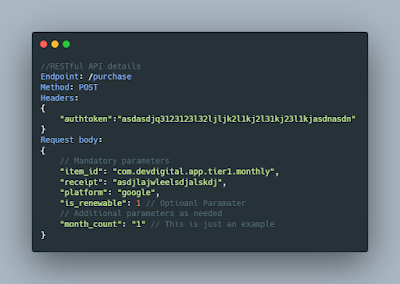





Comments